Working in a government agency or institution, keeping track of news and analysis in your area of expertise can be challenging due to the high volume of information constantly coming through. Combine this with the time-consuming effort of media monitoring, reflection on community opinions, and collection of social media mentions of organizations, topics, and public figures you support with your work, and you get a near-impossible to manage chunk of content daily.
Automating content discovery is a great way to save time and ensure you never miss important updates while filtering out the noise. Once the information your team needs is ready to consume and distribute, you can use Inoreader to guarantee it reaches the right people instantly with just a couple of clicks.
Setting up your Inoreader engine
For individuals
All Team members enjoy the benefits of an Inoreader Pro plan. These include monitoring websites and keywords, setting up Google News feeds*, following Facebook and Reddit feeds, and organizing content with tags, annotations, and spotlights.
*Limitations may apply to Google News feeds.
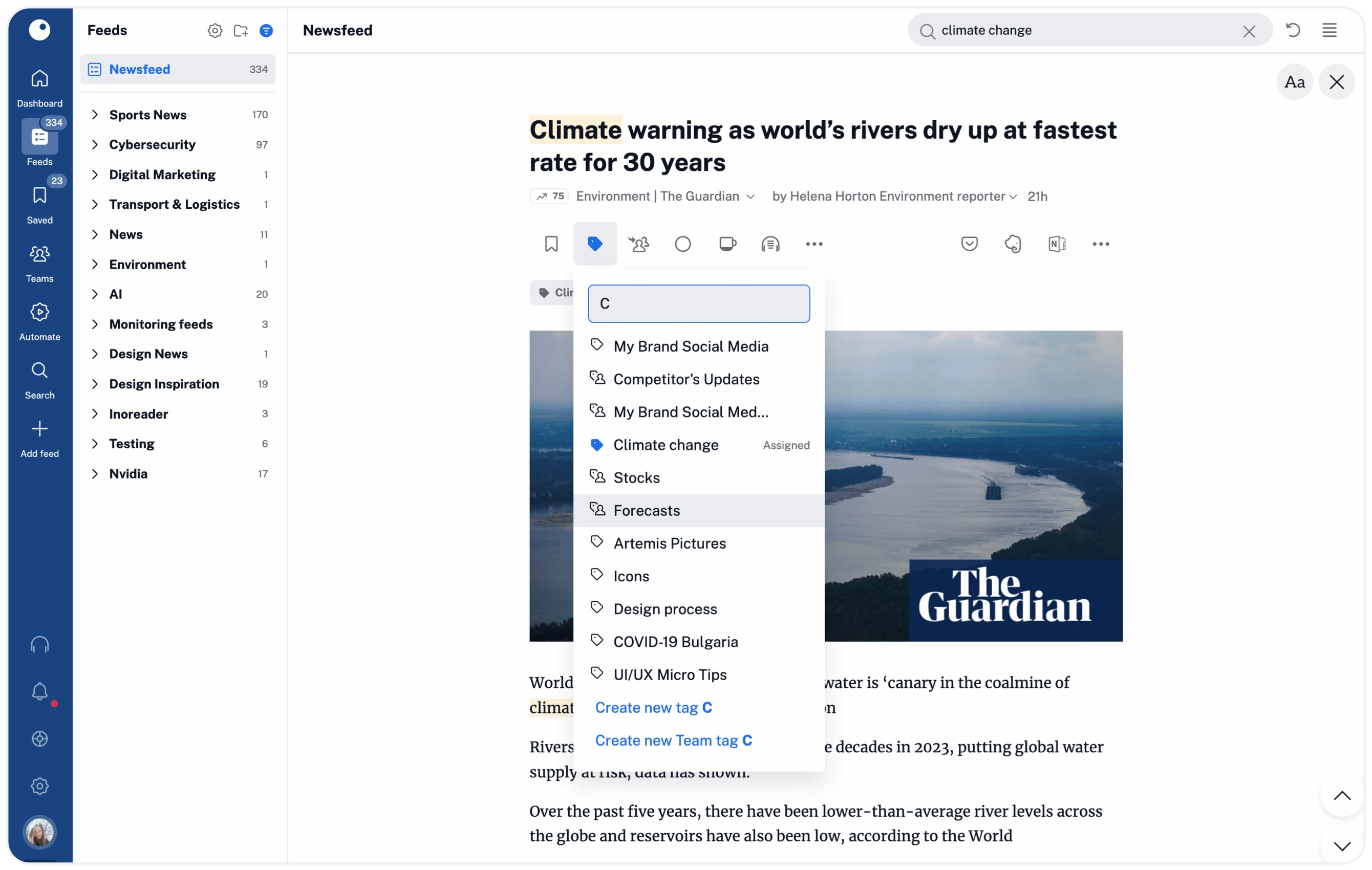
- Step 1Use Inoreader’s search engine to scout public sources
Follow websites, blogs, and journals covering the topics of your professional interest. To ensure you don’t miss out on important updates, you can also track specific keywords and set up Google News feeds for your organization, important people, or trending topics in the public discourse. Throw in some social media feeds (Facebook, YouTube, or Reddit), and you’re good to go!
- Step 2Organize your feeds and articles
Once you’ve added the primary sources of information you want to follow, you can optimize how you discover their content by grouping feeds into folders and arranging them in custom dashboards. For a more in-depth distinction, you can assign tags to different articles, save them to read later (even outside Inoreader), and leave annotations to return to. Combining this with spotlights that make certain phrases pop out in texts, you’ll never miss out on essential pieces of information again.
- Step 3Automate content discovery and reporting
If part of your job is keeping track of public mentions and sending out reports based on your findings, Inoreader can do most of this work for you. Use filters to define what to keep and what to ignore, then combine them with rules to automate the process of sorting content out (for example, put all articles matching certain conditions in a separate folder and send a weekly email digest with the new pieces from this folder to chosen recipients).
- Step 4Start building an archive
After reporting to internal and external stakeholders, maybe you’d like to keep some of the information you have collected in an archive. You can load the full content of articles in Inoreader to print (if your archive is analog), save as PDF files (if you prefer collecting documents), or export to Google Drive and Dropbox. To make it even easier, we have enabled multiple select that allows the execution of bulk actions on multiple articles simultaneously.
Combined with the ability to search for keywords in different languages, translate articles and keep their modified versions forever, these options make Inoreader an unmatched companion to anyone working in public relations and government institutions.
After completing these steps, you will be ready to tap into Inoreader’s full potential. You will start receiving updates about the organizations, topics, and people you follow, get meaningful insights from social media, and automate the way you discover, collect, and share content with others, saving valuable time and resources.
On Team level
Unlock the power of collaboration with an Inoreader Team plan. Once added, each Team member can discover relevant content and share the most valuable insights with others to collaborate on. In the case of communication experts working in the public sector, this could mean sharing news, mentions on traditional or social media, and trends with the rest of the team to note or take action.
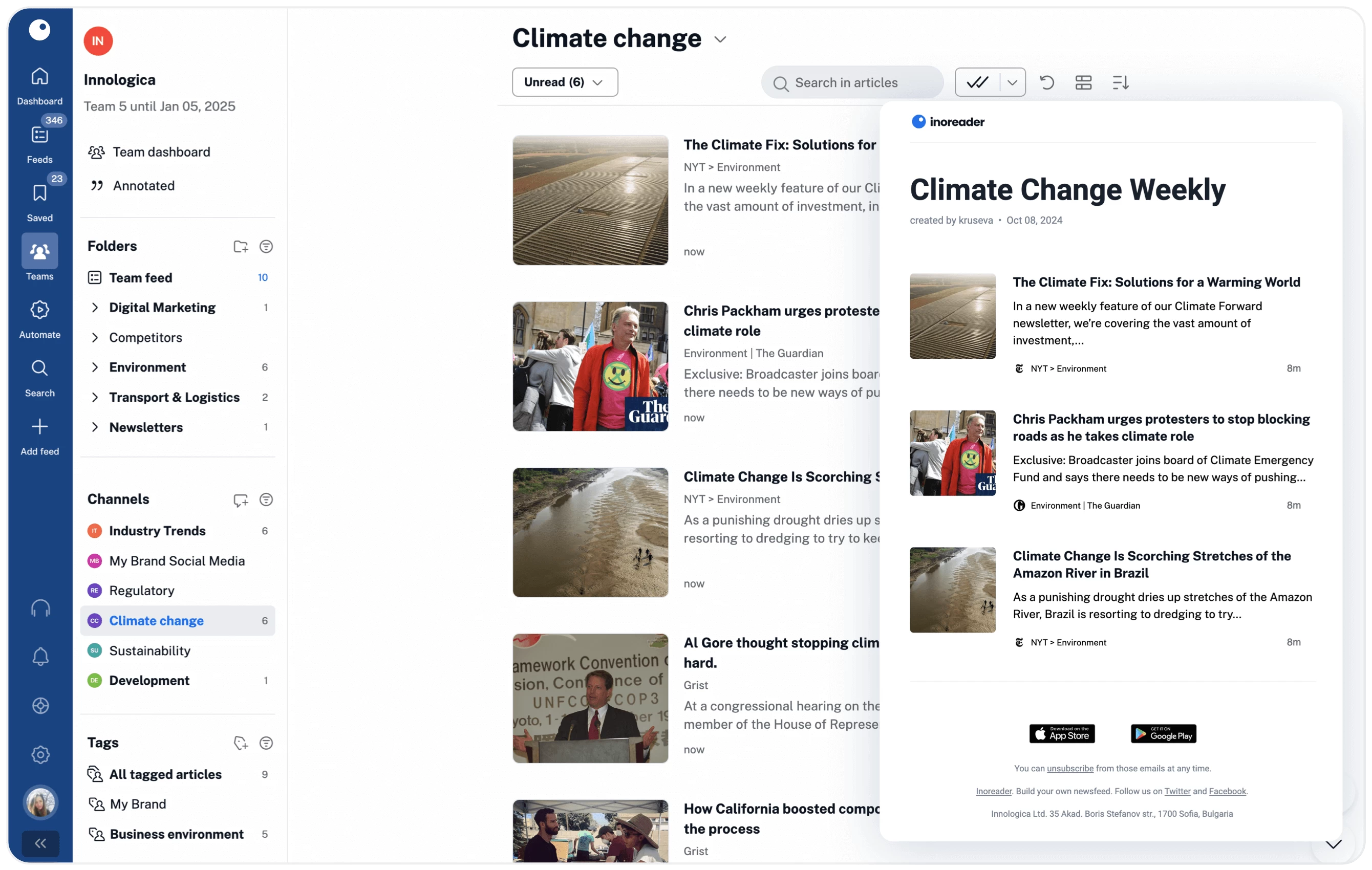
- Step 1Set the Team
Start by having the Team admin invite all members. They’ll receive an email invitation to join the Team and start collaborating. If your organization uses SAML-based Single Sign-On (SSO), you can skip the invitation process. Team members can simply log in with their organization’s credentials, streamlining access and enhancing security through centralized authentication and higher-level access control.
- Step 2Create Team channels
The admin can then create some Team channels and invite respective members to join them. If your organization uses Microsoft Teams or Slack, you can integrate both with Inoreader to facilitate easier content distribution among platforms.
- Step 3Enhance the experience with Team folders and email digests
Team admins can create collections of feeds to share with their teammates, ensuring everyone follows the same sources and stays updated with essential information. Team folders can contain all types of feeds, such as RSS feeds, monitoring feeds, Web feeds, and more. This feature is perfect for onboarding new Team members who are just starting with Inoreader. For stakeholders who aren’t using Inoreader, you can utilize email digests to send information. Pick the source (a feed, folder, or other section of your account), set a schedule, and automate the content sharing process.
And there you are, good to go! All Team members can now follow the best sources and collaborate by sharing insights. Your Team can use the time saved to focus on more in-depth analysis and decision-making with improved knowledge.
The typical workflow
- 1
All users go through their feeds and folders
- 2
Relevant content is shared in Team channels
- 3
Members of the channels review articles and decide on future activities
Organizational wins
- Step 1Saved time from browsing and searching
Enjoy access to all sources you need in a single place – no need to manually search the whole web and collect articles anymore.
- Step 2Building an archive with little to no effort
Keep the publications that matter and sort them in your digital library. Search by keywords and come back to the essential pieces later.
- Step 3Increased efficiency in content distribution
Allow yourself more time for discussion and analysis by automating reporting procedures.