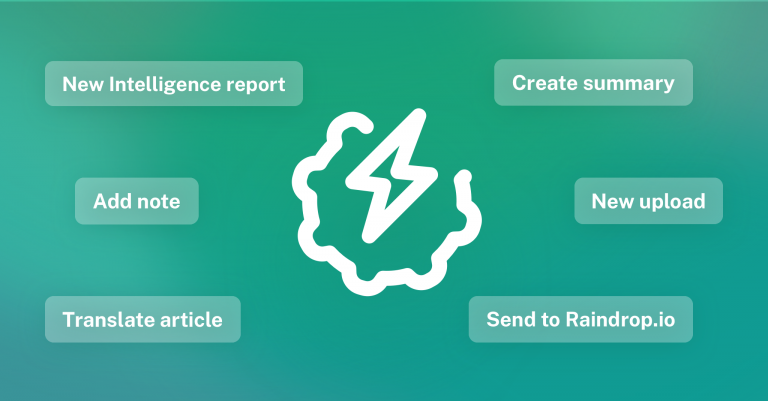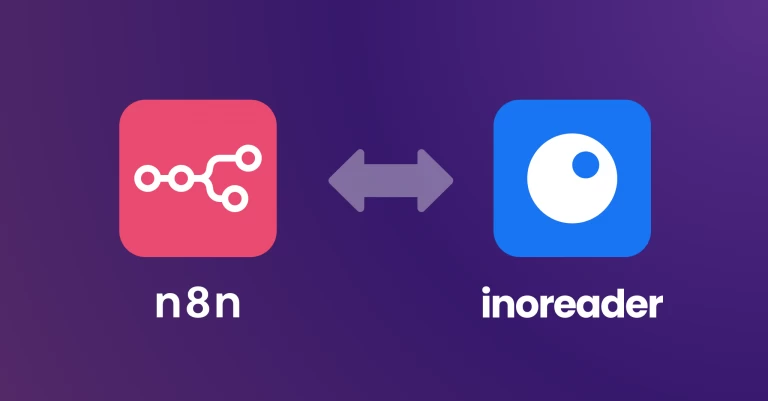Raindrop.io integration now available in Inoreader

We’re excited to expand Inoreader’s sharing capabilities with a new integration! Raindrop.io is a feature-rich bookmarking service that helps you save and organize links, articles, images, and more in one place. With this addition, you can now send content directly from Inoreader to your Raindrop.io account in just one click, streamlining your reading and archiving workflow.
How to set it up
- Go to Preferences in your tab bar, then open the Share, save, login section.
- Find Raindrop.io in the list of external services and click the Connect button.
- Log in to your Raindrop.io account and authorize the integration.
- Once you click Agree, your accounts will be successfully linked.
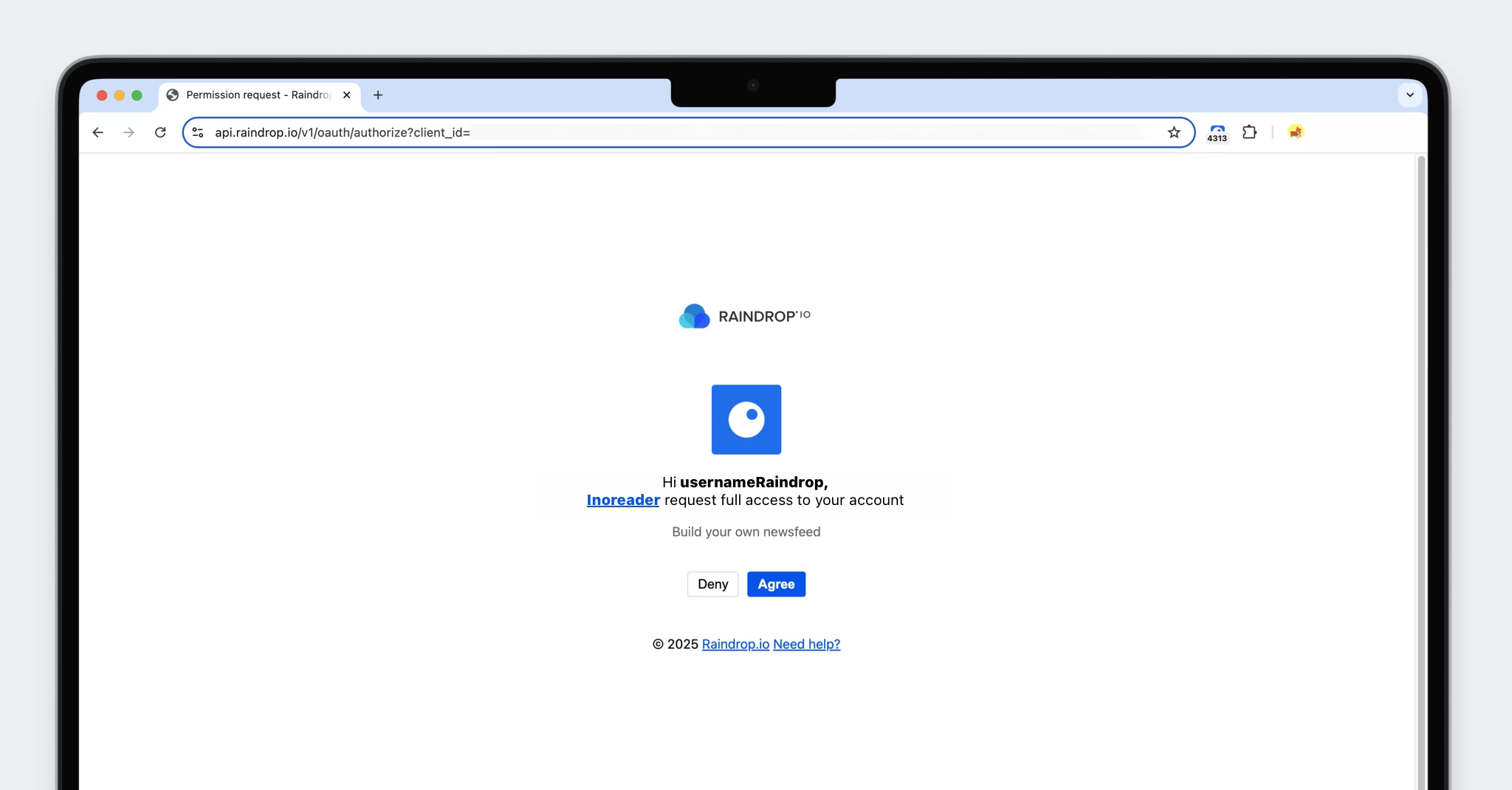
Sending articles to Raindrop.io
Once connected, you’ll see a Raindrop.io button in the sharing options when reading something – click it to send the article instantly! Want to reorder your sharing buttons? You can do that in the Sharing options settings by dragging and dropping the icons.
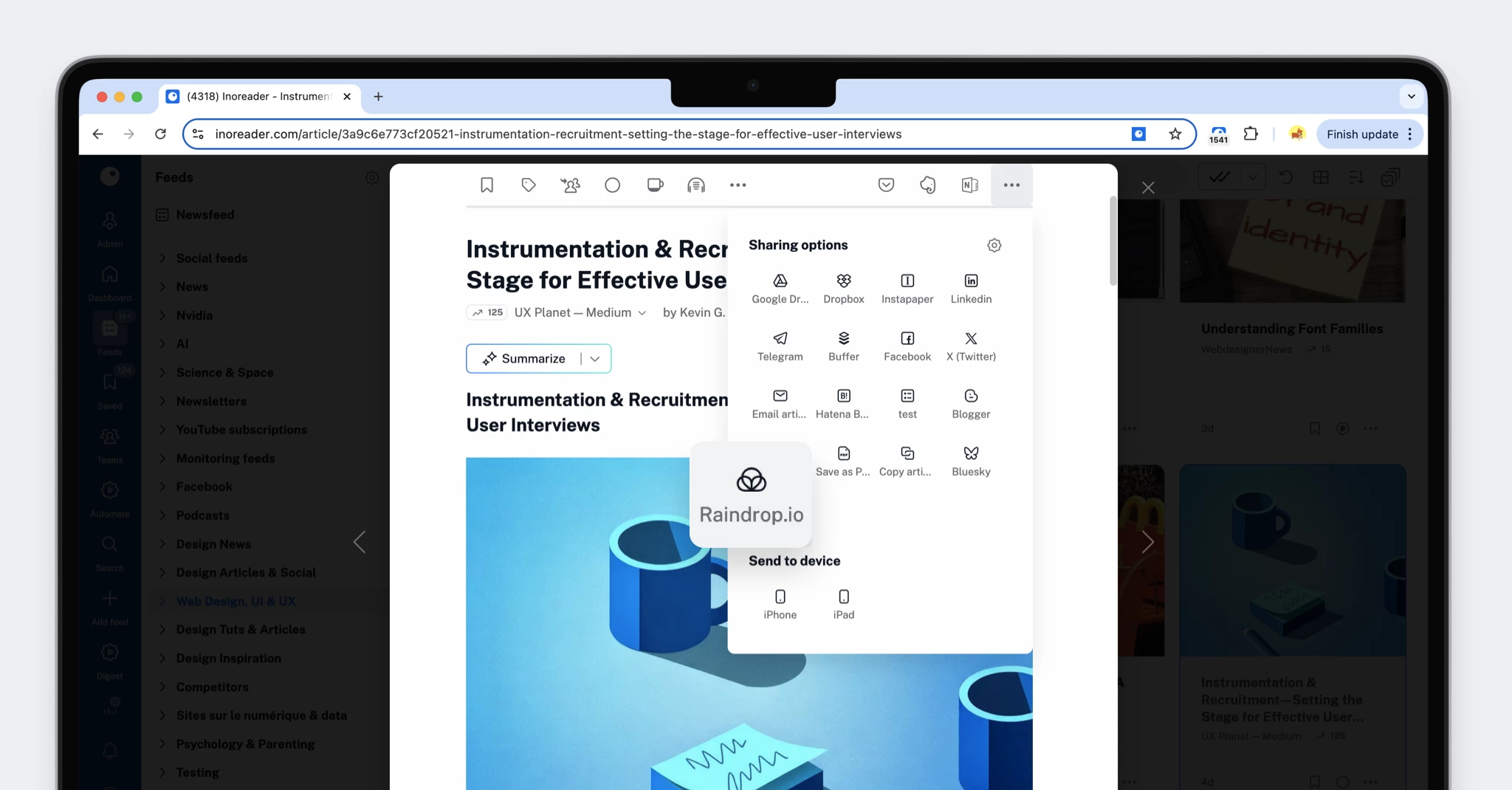
Managing your integration
You can always manage or update your settings by going to Preferences > Share, save, login > Raindrop.io > Edit. From there, you can:
- Check your username and integration status.
- Reconnect or disconnect your accounts.
- Choose whether to transfer article tags from Inoreader to Raindrop.io.
Note: The “Inoreader” tag is always applied, and your article highlights are also transferred.
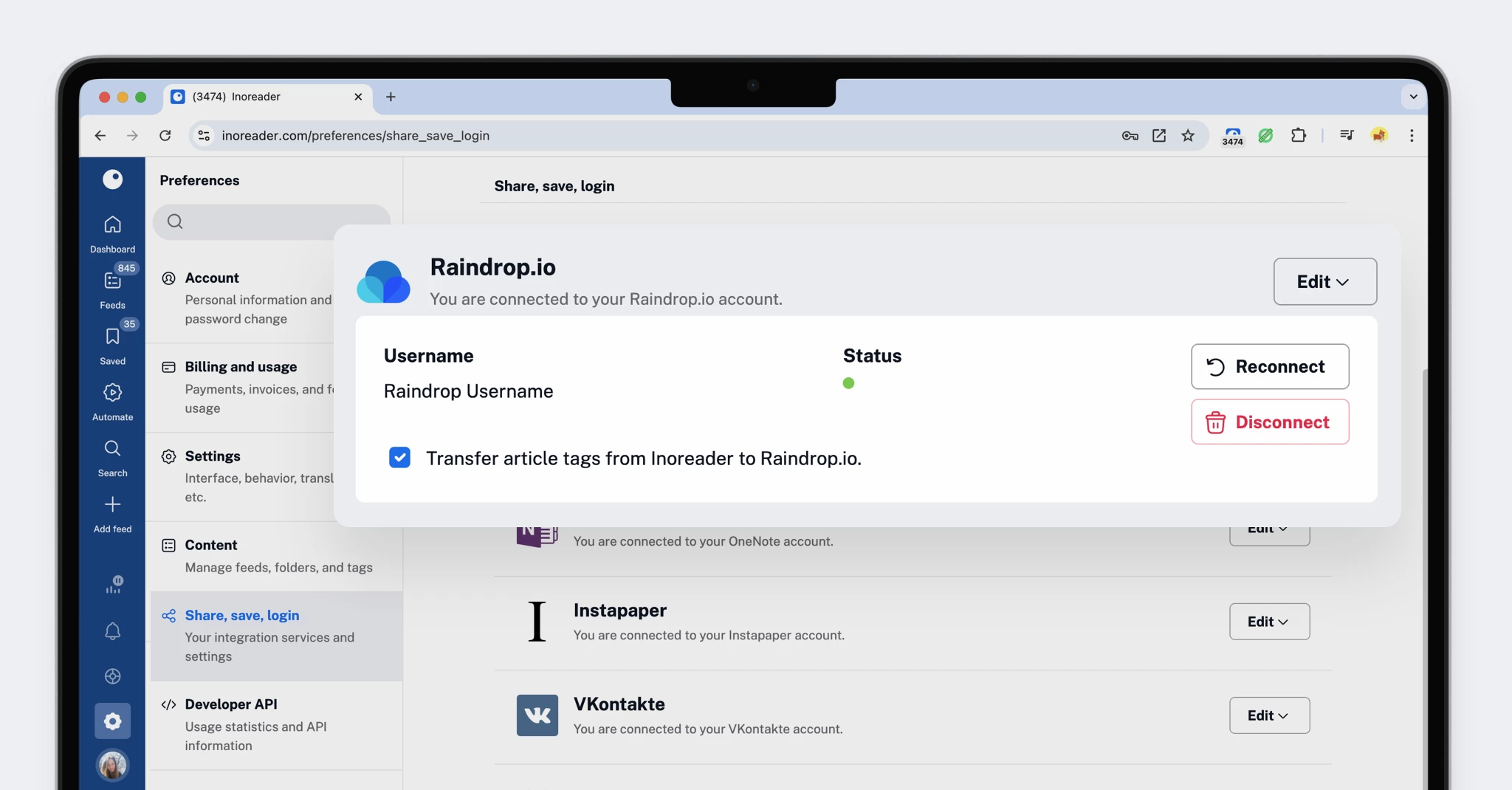
This integration is part of our ongoing effort to give you more ways to customize and enhance your Inoreader experience. Whether you’re organizing research, collecting inspiration, or simply bookmarking articles to revisit later, Raindrop.io is a powerful addition to your web toolkit. Ready to give it a try?